Creating a Web Push
First steps to use Web Push
On the top area, you need to select the Web. Discover here all features and explore how to start a push campaign.
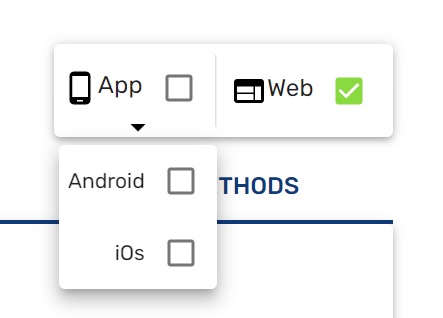
Image and text specifications
Select the type of multimedia to publish based on the choosen platform. It allows you to enrich your campaigns with images or videos, easily and simply. Recommended images with .jpg or .png format with size 500x250 pixels and a approximate weight of 1Mb. You can compose a GIF by uploading up to 3 individual images (.jpg and .png formats).
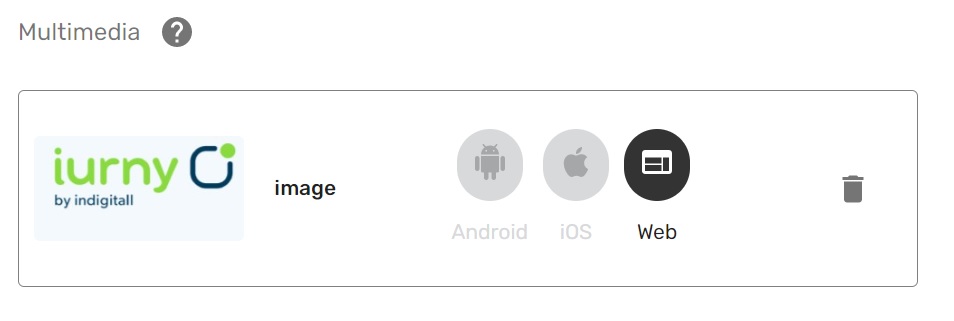
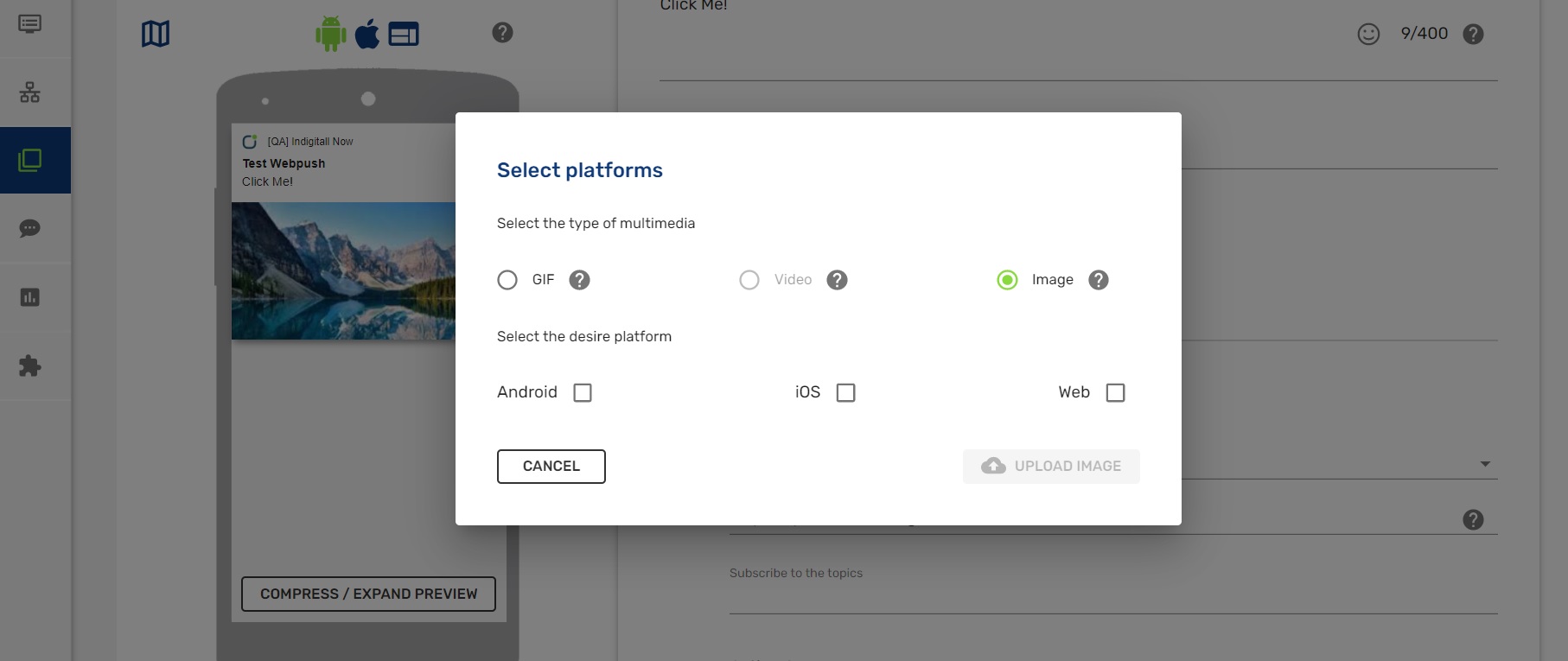
Text | Images | Push icon |
|---|---|---|
|
|
|
Format recommendations
Icon:
- Resolution 128x128px
- Weight about 30KB
- Recommended format jpg 30%
Image:
- Resolution 500x250px (500x500px for iOS)
- Weight about 100KB
- Recommended format jpg 30%
Updated 6 months ago
