WordPress Plugin
Once you have installed our free plugin from WordPress, you can choose the options to set up the Web Push service for your website. To download the plugin you can also go to this page. You can customize the initial campaigns from the plugin and go to the console for advanced features.
Go to the iurny plugin on your WordPress Dashboard. Click on Plugins(the menu column at the left area), using the searcher on the top page you can easily find it and then click on Settings.
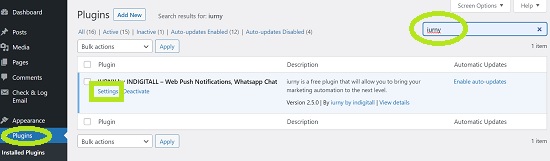
If you click on Web Push tab and want to activate, you click on the screen and then a login pop up appears to write your user and password. Watch our video to see how to activate it!
Login / Create account
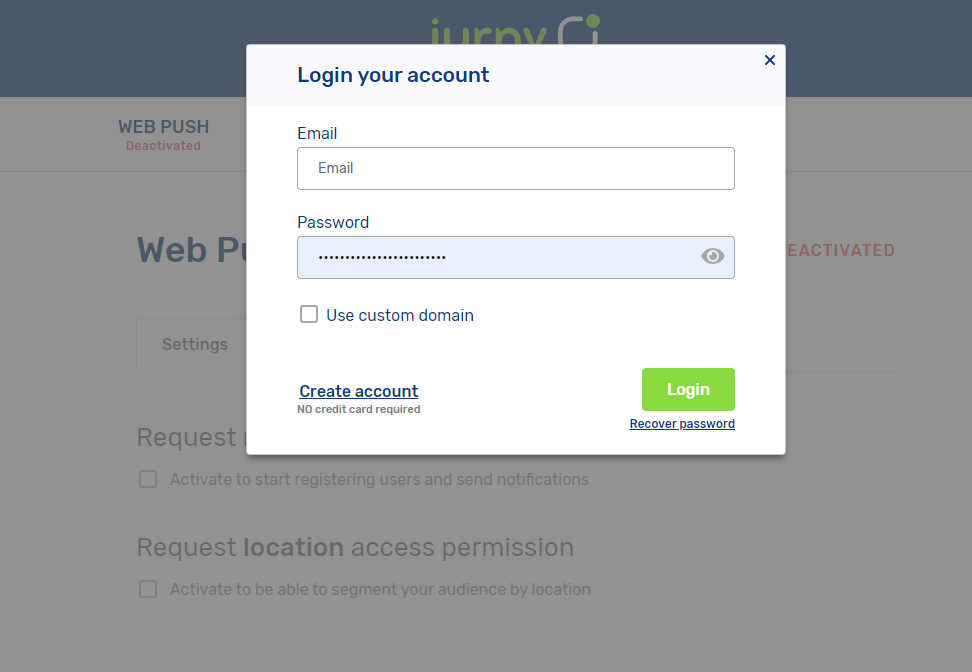
If you don't have it, you can create a FREE account by clicking on the Create account button. To create a free account, please fill your email and password. And pulse on Create Account.
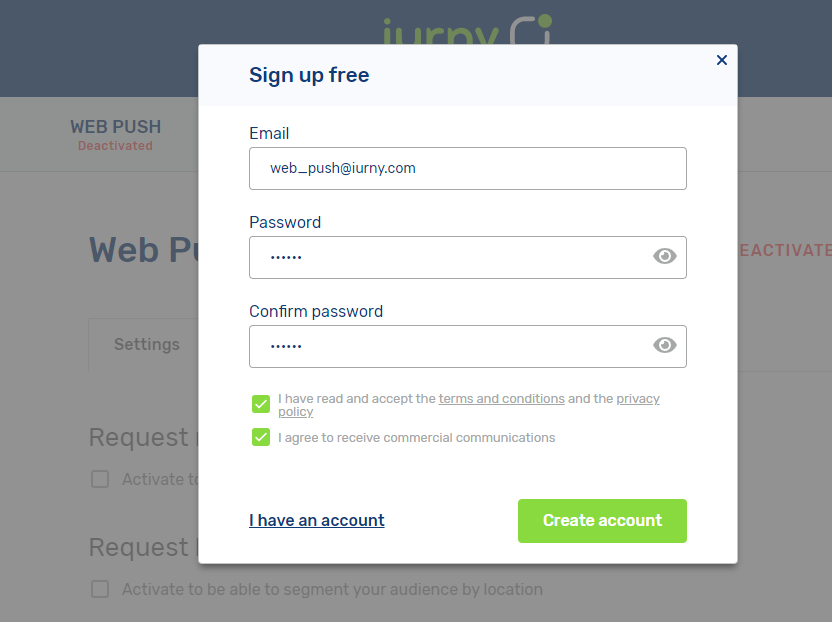
Now you have activated your web push service to send pushes. Congratulations!
Geotargeting
It is necessary to click on the first option: Request notifications permission. If you don't click, then the service is deactivated. The second option, Request location access permission, is optional (iurny recommends its activation). If you activate it, then you can segment your audience by location.
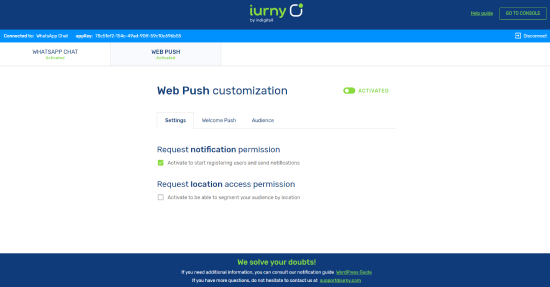
Welcome Push
The second tab - Welcome Push- helps you to send a welcome message for your new subscribers when they accept notification permission. It is very easy! Only need to write to fill in these fields:
- Title
- Text (body)
- Multimedia: Choose and upload your file.
- URL: Add the call to action link
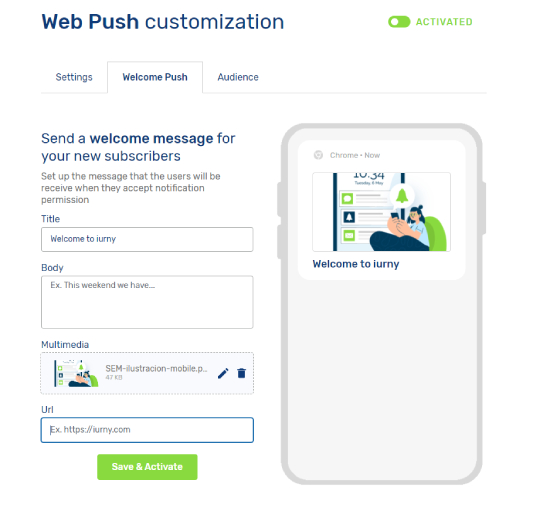
Groups of interest
Finally on the Audience tab, you can create groups of interest to segment the audience by interests or hobbies. It is very recommendable to create campaigns with the most relevant information for each group. Moreover you can send a stakeholder suvey to your users automatically clicking on this field: Send stakeholder survey to your users. You can customize this pop-up with a specific color choosing a Theme color.
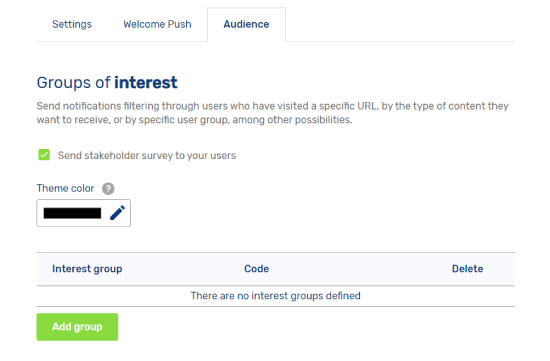
Pulse on the green button -Add Group- to create the new interest groups with a name and the corresponding code.
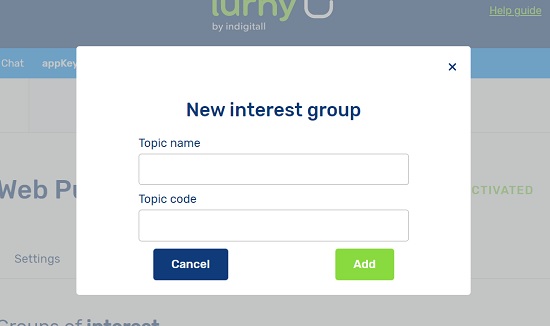
Go to the console for advanced features
Find out here the types of push notifications and how to create them. Take all the advantages of iurny innovation!
Updated 6 months ago
