HMS Server Key
Get the server keys for HMS
First, you log in to Huawei Developer Console and go to your control panel.
Later, you will see a menu like the following image, click on the Huawei Push section:
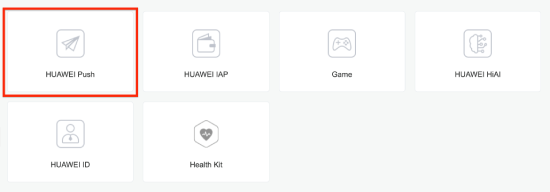
You can also access from the following link Huawei AppGallery Connect Service and clicking My apps.
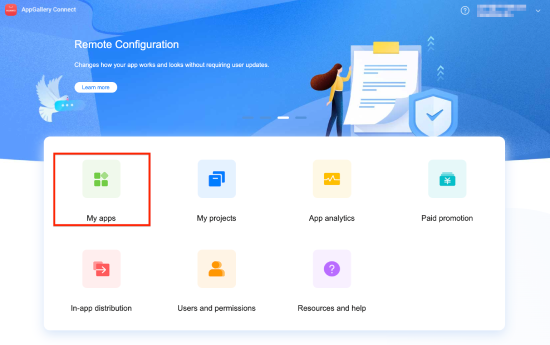
On this page you will find the application that you have created, and if not, you must create an app by clicking on the New app button, and follow the steps indicated.
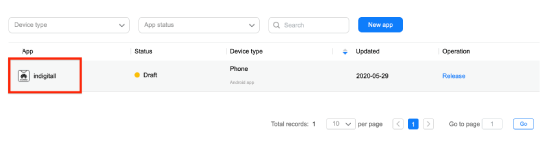
Then, in the Develop tab, with your application created, the Project Settingscreen will open within the Convention section, you should see something similar to the image below. From this section we can get a configuration file, agconnect-services.json, the App secret and App ID.
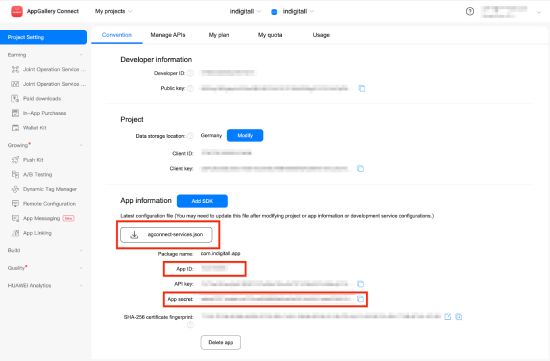
With this data we can continue with the configuration of the project.
Updated 4 months ago
